
Explore the tools below and discover what you
can do with Helma and Javascript on the server-side.
tools
sqlshell
The SQLshell allows you to query relational databases, explore their schema, send SQL statements and create object/relational mappings for your HopObject prototypes.
In order to be able to use the SQLshell, you need to define at least one datasource inside the ./db.properties file in Helma's home directory or for application specific configurations in a db.properties file inside the application's code repository. An example of such a file can be found inside the welcome application at ./apps/welcome/code/db.properties
myDataSource.url = jdbc:mysql://db.domain.com/space myDataSource.driver = org.gjt.mm.mysql.Driver myDataSource.user = username myDataSource.password = xyz
In order to add the specified JDBC driver to the CLASSPATH, place it in the ./lib/ext/ directory. Depending on the database system you are using, you may want to download an appropriate JDBC driver, for example a driver for MySQL.
Now you should be able to use the SQLshell by accessing any URL pointing to a HopObject with the added "sqlshell" action, such as /sqlshell.
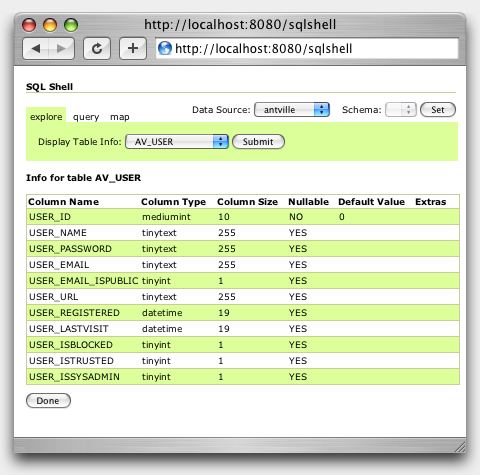
Note that access to the SQLshell is restricted for obvious security reasons. If you have not yet done so, you will be directed on how to configure your administrative access when you attempt to use this tool.
In order to be able to use the SQLshell inside your own application, you will need to add the helmaTools code repository to that application. For example by adding modules/helmaTools.zip to the list of its repositories in the ./apps.properties file.